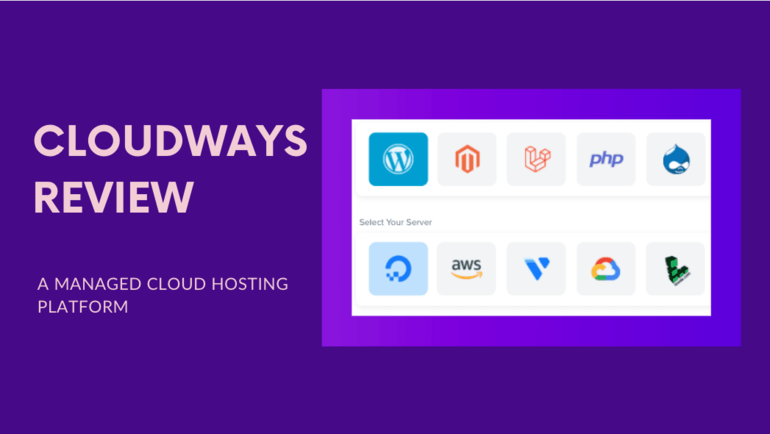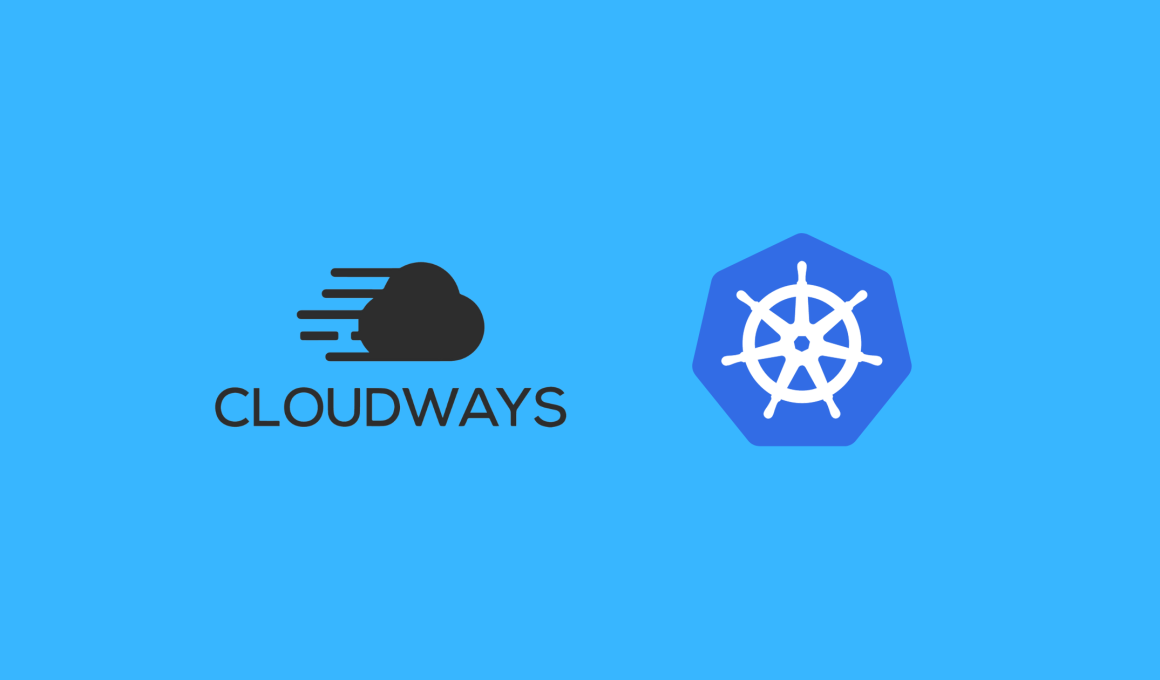Finding the right web hosting provider is crucial for the success of your online presence. With so many options available, it can be challenging to determine which one offers the best combination of performance, features, and value. In this comprehensive Cloudways review for 2025, we’ll take an in-depth look at one of the leading managed cloud hosting platforms to help you decide if it’s the right choice for your website.
Cloudways has gained popularity in recent years as a flexible and powerful managed cloud hosting solution. Unlike traditional hosting providers, Cloudways doesn’t own its own data centers. Instead, it acts as a bridge between users and top cloud infrastructure providers like DigitalOcean, Google Cloud Platform, Amazon Web Services, Linode, and Vultr. This unique approach allows Cloudways to offer the scalability and performance of enterprise-grade cloud hosting with the simplicity and management tools of traditional web hosting.
As someone who has been using Cloudways for over 3 years to host multiple websites, including this one, I’ll share my first-hand experience with the platform’s performance, features, ease of use, support, and overall value. We’ll examine Cloudways’ pricing plans, server options, key features, user interface, security measures, and more to give you a clear picture of what to expect.
By the end of this in-depth Cloudways review, you’ll have all the information you need to determine if this managed cloud hosting provider is the right fit for your website in 2025 and beyond. Let’s dive in and explore everything Cloudways has to offer!
Power Your Website with Cloud Hosting – Save 25% on Your First Two Months!
Cloudways Performance and Speed
When it comes to web hosting, performance is paramount. Slow loading times can negatively impact user experience, search engine rankings, and conversions. As a managed cloud hosting provider, Cloudways puts a strong emphasis on delivering fast and reliable performance. Let’s look at some key metrics based on my experience hosting multiple sites on Cloudways:
Server Response Time
I’ve been using Cloudways’ DigitalOcean servers located in Singapore for my websites. In my testing, I’ve seen impressively low server response times:
- Singapore: 1ms
- Japan: 68ms
- Mumbai: 82ms
The exceptionally fast 1ms response time in Singapore showcases the benefits of choosing a server location close to your target audience. Response times increase slightly for more distant locations but remain very good overall.
Cloudways uses a powerful combination of Apache and Nginx web servers, which contributes to the fast response times. While they don’t offer LiteSpeed servers like some competitors, the Apache/Nginx stack still delivers excellent performance.
Page Load Speed
Using GTmetrix and other speed testing tools, I’ve consistently seen very fast page load times for my Cloudways-hosted sites:
- From India: 1.22 seconds
- From US: 3.43 seconds
These are excellent load times, especially considering I hadn’t done any optimization of the Breeze caching plugin that comes pre-installed. With some tweaking, you can likely achieve even faster speeds.
The combination of SSD storage, server-level caching, and Cloudways’ optimized stack allows for swift page rendering. This translates to a smooth user experience for your website visitors.
Uptime
Reliable uptime is critical for any website. Over the past year, I’ve monitored my Cloudways-hosted sites using the Better Uptime tool, which checks status every 30 seconds. The results have been outstanding:
- Last 30 days: 100% uptime
- Last 365 days: 99.99% average uptime
This level of reliability is impressive, especially for the affordable $11/month DigitalOcean plan I’m using. Cloudways doesn’t advertise a specific uptime guarantee, but their actual performance speaks for itself.
Load Handling
To test how well Cloudways handles traffic spikes, I ran a load test simulating 100 concurrent users over 5 minutes. The results were excellent:
- 17,500 total requests
- 0 failed requests
- 8.77ms average response time
- 99 requests/second at peak
There were no major spikes in response time, indicating the server handled the load very well. This suggests Cloudways is well-equipped to handle high traffic volumes and sudden surges without performance degradation.
Overall, Cloudways delivers outstanding performance across the board. The combination of low server response times, fast page loads, reliable uptime, and strong load handling capabilities make it an excellent choice for websites that demand speed and reliability.
Cloudways Features and Functionality
Cloudways offers a robust set of features designed to simplify server management and optimize website performance. Let’s explore some of the key functionality you get with a Cloudways hosting plan:
One-Click Server Launch
Getting started with Cloudways is quick and easy. You can launch a new server and deploy your chosen application (like WordPress) with just a few clicks. Choose your cloud provider, server size, and location, and you’re ready to go in minutes.
Multiple Cloud Providers
Cloudways partners with five leading cloud infrastructure providers:
- DigitalOcean
- Linode
- Vultr
- Amazon Web Services (AWS)
- Google Cloud Platform
This gives you flexibility in choosing the provider that best fits your needs and budget. You can even migrate between providers if needed.
Managed Security
Cloudways takes care of core security measures, including:
- Regular OS and firmware updates
- Built-in firewalls
- Free SSL certificates
- Two-factor authentication
- IP whitelisting
- Bot protection
This robust security foundation helps keep your websites safe without requiring extensive manual configuration.
Automated Backups
Cloudways performs automatic daily backups of your entire server, including all applications and databases. You can also create on-demand backups anytime. Backups are stored off-site for added protection.
Staging Environments
Easily create a staging copy of your live site to test changes before pushing them to production. This feature is invaluable for safely updating and modifying your websites.
Team Collaboration
Cloudways allows you to add team members to your account and set granular permissions. This is great for agencies or businesses with multiple people managing websites.
Vertical Scaling
As your website grows, you can easily scale up your server resources (RAM, CPU, storage) with just a few clicks. This allows you to handle increased traffic without migrating to a new server.
24/7 Real-Time Monitoring
Cloudways provides real-time monitoring of your server and application performance. You can view resource usage, visitors, and other key metrics directly in your dashboard.
Free Migrations
Cloudways offers one free website migration with every account. Their team will handle the entire process of moving your site from another host.
Cloudways CDN
While not included by default, Cloudways offers its own content delivery network as an add-on service. This can help improve load times for visitors around the world.
Caching Solutions
Cloudways implements several caching layers to boost performance:
- Varnish Cache
- Memcached
- Redis
- Apache page caching
They also offer the Breeze WordPress cache plugin for additional optimization.
Developer-Friendly Tools
For more technical users, Cloudways provides:
- Git integration
- SSH and SFTP access
- Cron job management
- Database management tools
- Application cloning
These features give developers the flexibility to customize their environments as needed.
Overall, Cloudways offers a well-rounded feature set that caters to both beginners and more advanced users. The platform strikes a good balance between simplicity and power, providing the tools needed to manage and optimize your websites effectively.
Start Your Journey to Blazing Fast Hosting – Try Cloudways Risk-Free!
Cloudways Pricing and Plans
Cloudways offers a flexible pricing structure that allows you to choose the exact resources you need. Rather than pre-set plans, you select your preferred cloud provider and server specifications. Let’s break down the pricing options:
Cloud Provider Options
Cloudways works with five cloud infrastructure providers:
- DigitalOcean
- Linode
- Vultr
- Amazon Web Services (AWS)
- Google Cloud Platform
Each provider has its own pricing tiers based on server resources. DigitalOcean, Linode, and Vultr tend to be the most affordable options, while AWS and Google Cloud offer more advanced features at a higher price point.
Sample Pricing (Monthly)
Here are some example prices for popular configurations:
DigitalOcean:
- 1 GB RAM, 1 Core, 25 GB Storage: $11/month
- 2 GB RAM, 1 Core, 50 GB Storage: $22/month
- 4 GB RAM, 2 Core, 80 GB Storage: $42/month
Vultr:
- 1 GB RAM, 1 Core, 25 GB Storage: $13/month
- 2 GB RAM, 1 Core, 40 GB Storage: $26/month
- 4 GB RAM, 2 Core, 60 GB Storage: $50/month
AWS:
- 1.75 GB RAM, 1 vCPU, 20 GB Storage: $36.51/month
- 3.75 GB RAM, 1 vCPU, 20 GB Storage: $50.92/month
- 8 GB RAM, 2 vCPU, 20 GB Storage: $82.72/month
Key Pricing Features
- Pay-as-you-go: Cloudways bills hourly, so you only pay for what you use. This is great for temporary projects or testing.
- No long-term contracts: All plans are month-to-month with no commitment.
- Free trial: Cloudways offers a 3-day free trial with no credit card required.
- Transparent pricing: The prices you see include both Cloudways’ management fee and the underlying cloud provider costs.
Add-ons and Extra Costs
While Cloudways plans include most essential features, there are some add-ons to be aware of:
- Email hosting: $1/month per email account through Rackspace
- Cloudways CDN: $1/month for 25GB bandwidth
- Additional server locations: Prices vary
- Elasticsearch: $5/month
- Application add-ons: Various prices for premium plugins and tools
Is Cloudways Worth the Cost?
Cloudways isn’t the cheapest hosting option available, but it offers excellent value for the performance and features provided. The ability to choose your exact server resources allows for more efficient spending compared to traditional shared hosting plans.
For small to medium-sized websites, the entry-level DigitalOcean and Vultr plans offer a good balance of performance and affordability. As your site grows, you can easily scale up resources without overpaying for unused capacity.
The managed aspect of Cloudways also saves time and potential headaches compared to managing your own cloud servers directly. This can be especially valuable for businesses and developers who want to focus on their websites rather than server administration.
Overall, if performance, flexibility, and ease of use are priorities for your hosting needs, Cloudways provides strong value despite not being the absolute cheapest option on the market.
Cloudways User Experience and Support
A hosting provider’s user interface and support quality can greatly impact your day-to-day experience managing your websites. Let’s examine how Cloudways performs in these crucial areas:
User Interface
Cloudways uses a custom control panel rather than traditional options like cPanel or Plesk. While this might require a slight learning curve for some users, the interface is generally intuitive and well-organized.
Key features of the Cloudways dashboard:
- Clean design: The modern, uncluttered layout makes navigation easy.
- Server management: Quickly access all your servers and applications from the main dashboard.
- Performance monitoring: View real-time stats on resource usage, visitors, and more.
- One-click installations: Easily deploy new applications like WordPress or WooCommerce.
- Developer tools: Access Git repositories, SSH terminals, and database managers directly from the dashboard.
Recently, Cloudways introduced a new “Unified Interface” that further streamlines the user experience. This update improves organization and makes it even easier to manage multiple servers and applications.
For beginners, the Cloudways interface might feel a bit more complex than basic shared hosting control panels. However, it offers much more power and flexibility once you become familiar with it.
Customer Support
Cloudways provides 24/7 support through multiple channels:
- Live chat: Available round-the-clock for quick assistance.
- Ticket system: For more complex issues requiring in-depth support.
- Knowledge base: Extensive documentation and tutorials.
- Community forum: Connect with other Cloudways users and share knowledge.
Support quality: In my experience, Cloudways support has been generally responsive and knowledgeable. Chat support typically responds within a few minutes, though resolution times can vary depending on the complexity of the issue.
For more advanced support needs, Cloudways offers premium support plans:
- Advanced Support: Starting at $100/month, includes priority response and application-level support.
- Premium Support: Starting at $500/month, adds phone support and a dedicated account manager.
Unlock Exceptional Hosting Performance – Get 20% Off for a Limited Time!
Ease of Use for Different User Types
For beginners: Cloudways isn’t the most beginner-friendly hosting option. While it’s certainly possible to use with limited technical knowledge, there is a steeper learning curve compared to basic shared hosting. The trade-off is access to much more powerful and flexible hosting.
For developers: Cloudways shines for developers and agencies. The platform provides the tools needed for efficient workflow, including Git integration, staging environments, and easy team collaboration features.
For growing businesses: The scalability of Cloudways makes it an excellent choice for businesses experiencing growth. You can easily adjust server resources as needed without the hassle of migrating to a new host.
Migration Services
Cloudways offers one free website migration with every account. Their team handles the entire process, making it relatively painless to switch from another host. Additional migrations are available for a fee.
Overall User Experience
While Cloudways might require a bit more technical know-how than entry-level hosting, it offers a powerful and flexible platform that becomes intuitive with use. The combination of a well-designed interface, solid support options, and extensive documentation makes for a positive overall user experience, especially for those willing to learn the system.
Cloudways Security and Reliability
In the world of web hosting, security and reliability are paramount. Let’s examine how Cloudways performs in these critical areas:
Security Measures
Cloudways implements a multi-layered approach to security:
- Firewalls: Built-in firewalls protect against common threats and unauthorized access.
- Regular updates: Cloudways automatically keeps core server components and security patches up to date.
- Two-factor authentication (2FA): Add an extra layer of security to your Cloudways account.
- IP whitelisting: Restrict access to your server to specific IP addresses.
- Free SSL certificates: Every Cloudways account includes free SSL through Let’s Encrypt.
- Bot protection: Helps prevent automated attacks and spam.
- Database security: Remote database access is disabled by default and requires whitelisting.
- Application isolation: Each application on your server is isolated to prevent issues from spreading.
- Automated backups: Daily off-site backups ensure you can quickly recover if needed.
- Malware scanning: Regular scans help detect and remove potential threats.
Additional Security Features
- WordPress Vulnerability Scanner: Recently introduced tool to detect vulnerabilities in themes and plugins.
- Safe Updates: Perform WordPress core, theme, and plugin updates in a staging environment before pushing to production.
Reliability and Uptime
While Cloudways doesn’t advertise a specific uptime guarantee, their actual performance is excellent:
- My personal experience: 99.99% average uptime over the past year
- Server monitoring: 24/7 real-time monitoring to quickly detect and address any issues
- Load balancing: Available on higher-tier plans for improved reliability under heavy traffic
Data Centers and Infrastructure
Cloudways leverages the global data center networks of its cloud provider partners:
- 65+ data center locations worldwide
- Choose the location closest to your target audience for optimal performance
- Ability to easily switch between data centers if needed
Disaster Recovery
Cloudways implements several measures to ensure data safety and quick recovery:
- Automated backups: Daily backups stored off-site
- On-demand backups: Create manual backups anytime
- Easy restoration: One-click restore process for both full and partial backups
- Server cloning: Quickly create an exact copy of your server if needed
Overall Security and Reliability Assessment
Cloudways demonstrates a strong commitment to security and reliability. The combination of proactive measures, regular updates, and robust backup systems provides a secure foundation for hosting websites.
While no system is completely immune to threats, Cloudways implements industry best practices and continuously improves its security offerings. The platform’s reliability is excellent, with consistently high uptime and the ability to scale resources as needed.
For most small to medium-sized websites, Cloudways provides more than adequate security and reliability. Larger enterprises or those with specific compliance requirements may need to evaluate if additional measures are necessary.
Upgrade Your Hosting Now – Enjoy 20% Off on the Best Managed Cloud Platform!
Conclusion: Is Cloudways Right for You?
After thoroughly examining Cloudways’ features, performance, pricing, and user experience, it’s clear that this managed cloud hosting provider offers a compelling solution for many website owners. Let’s summarize the key points to help you decide if Cloudways is the right choice for your hosting needs in 2025:
Cloudways Strengths
- Excellent Performance: Fast server response times, quick page loads, and strong load handling capabilities.
- Flexibility: Choose from multiple cloud providers and easily scale resources as needed.
- Powerful Features: Staging environments, team collaboration tools, and developer-friendly options.
- Solid Security: Multi-layered approach with regular updates and proactive measures.
- Reliable Uptime: Consistently high uptime percentages based on real-world testing.
- Affordable Entry Point: Plans start at $11/month for basic setups.
Potential Drawbacks
- Learning Curve: Not the most beginner-friendly option for complete hosting novices.
- No Email Hosting Included: Requires a separate $1/month add-on per mailbox.
- No Domain Registration: You’ll need to purchase domains separately.
- Higher Costs at Scale: Can become expensive for very large or resource-intensive websites.
Who Should Use Cloudways?
Cloudways is an excellent fit for:
- Growing Businesses: The scalability and performance make it ideal for expanding online presence.
- Developers and Agencies: Powerful tools and easy client management features.
- E-commerce Websites: Strong performance to handle transactions and traffic spikes.
- Medium-Traffic Blogs: Great speed and reliability for established content sites.
- Those Seeking a Middle Ground: More power than basic shared hosting, but easier than managing your own cloud servers.
Who Might Want to Look Elsewhere?
Cloudways may not be the best choice for:
- Complete Beginners: Those with no technical experience might find simpler shared hosting easier to use initially.
- Very Small Websites: Basic brochure sites might not need Cloudways’ advanced features.
- Large Enterprises: May require more customized solutions or specific compliance features.
Final Verdict
Cloudways offers a powerful, flexible, and user-friendly managed cloud hosting solution. Its combination of performance, features, and relatively affordable pricing make it a strong contender in the web hosting market.
While there is a slight learning curve, the benefits of Cloudways’ platform often outweigh this initial investment of time, especially for growing websites and businesses that value performance and scalability.
If you’re looking to step up from basic shared hosting or simplify the management of cloud servers, Cloudways is definitely worth considering. The 3-day free trial makes it easy to test the platform and see if it meets your specific needs.
Ultimately, Cloudways provides an excellent balance of power, ease of use, and value for many website owners. As long as you’re comfortable with a slight learning curve and don’t mind the few missing features (like email hosting), Cloudways can be an outstanding choice for your web hosting needs in 2025 and beyond.
Say Goodbye to Slow Loading Times – Start with Cloudways and Save Big!
kindly subscribe to our email list to get more Cloud-related content!
Good day ,Till next time!